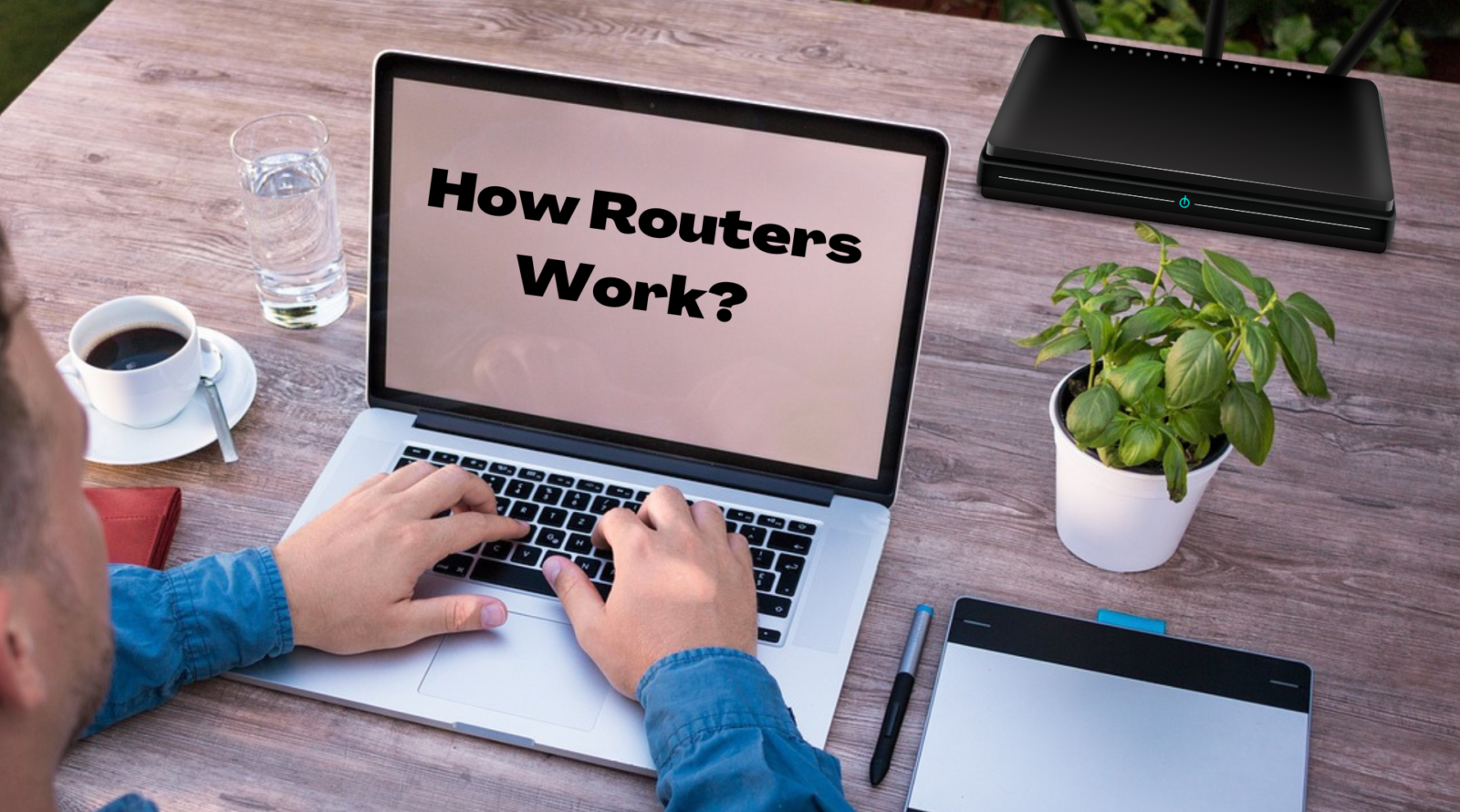The Ultimate Guide to Understanding How Routers Work
If you’re connected to the internet and are reading this article, chances are you’ve probably heard of a router. A router is a networking device that is used to connect to two more computers and direct traffic between them. Recent statistics have shown that the global router market was worth $14.90 billion in 2020.
In addition, the market is expected to reach $33.96 billion by 2030. Most people think that they have their routers all figured out. However, understanding how the device works might be a bit more complicated than you think. To understand this, first, let’s take a detailed look at what a router actually is.
What Is A Router?
A router is basically a networking device that acts as a central hub sending and receiving data packets between devices on different networks. First, a router analyzes the internet protocol (IP) that addresses incoming data packets. Then it determines the best path to determine them to the required destination.
To ensure that this process is performed effectively, the device uses a routing table. A routing table contains information about different networks and their connectors. In addition, it also performs network address translations (NAT) for converting private IP addresses on a local network to public addresses that can be used on the internet.
Due to these functionalities, most people often confuse routers with modems. However, both are different devices that perform different functions.
Routers vs. Modems
A modem is a device that receives signals from your internet service provider (ISP) and then translates them so your device can have access to the internet. A router, on the other hand, is connected to the internet modem and gives signals to other devices like your smartphone or computer. Receiving internet signals without a router is possible.
You will be required to use an ethernet cable. Connect one end to the modem and the other to the desired device. A router basically helps you create a local area network (LAN) at your home office or another location. This network then helps you connect devices over a wireless connection, commonly known as Wi-Fi.
How Does A Router Operate?
By now, we know that a router sends and receives data packets between different devices using a routing table. However, to understand the functionality of a router in detail, it is essential to know what happens after it has determined the appropriate path. Data packets, today, can be sent across the entire world with ease.
To ensure this, a router uses a process called hop-by-hop routing. During this process, data packets pass through multiple routers in order to reach their required designation. In addition to sending and receiving data packets, most routers also include different features that enhance network security and provide users with more control. These features include:
- Firewalls – used to monitor and filter network traffic based on predefined security policies to help keep threatening traffic out.
- Virtual Private Networks (VPNs) – mask a user’s identity by hiding by redirecting their IP address through specially configured remote servers. This keeps unauthorized parties from monitoring your online activities and stealing your data.
- Quality of Service (QoS) settings – used to prioritize specific devices, services, or applications on a network to ensure maximum usage capacity.
What Are The Different Types of Routers?
Routers, as we know them today, were first invented in the 1970s and launched commercially in the 1980s. These routers performed the simple function of connecting two separate computers. They used a process called store and forward routing, where data packets were stored in a router’s memory and were sent when the receiving network was available.
It’s needless to say that routers since then have evolved drastically and now offer many more features like firewalls, access controls, and more. Some of the most common modern-day routers include:
Wired Routers
The wired router is a simple and cost-effective solution for those who just want to connect more than one device to the internet. A wired router requires users to use an ethernet cable that is connected to the device and the router itself. It’s important to note that these routers only have up to 24 ports, so they can only accommodate a limited number of devices.
Wireless Routers
These routers are the perfect fit for those who require more flexible and mobile connections. It uses Wi-Fi technology to connect multiple devices to the internet. In addition, it can facilitate both wireless and wired connections and may have a built-in modem to connect to the internet.
Gateway Routers
A gateway router basically combines the functionality of a router and a modem. This type of device is highly preferred for personal and small-business use as it allows users to connect to the internet and create a local network. In addition, it can also be connected to both wired and wireless devices.
Virtual Routers
These are basically software solutions that allow a computer or server to act as a router. These solutions are essential for virtual environments or connections such as VPNs. Additionally, these routers can also be used to extend the range of an existing wireless network.
Edge Router
This type of router is designed to be used at the end of a network. It’s commonly used by business organizations that require a high-speed internet connection. Along with greater connection capabilities, an Edge router also comes with advanced security features like network intelligence, data encryption, and access control.
Conclusion
A router is basically used to connect multiple devices and send and receive data packets. A routing table helps the router analyze the IP address and determine the best path for the destination. Given the rise in technological advancements, modern-day routers have evolved to provide both wired and wireless connections. Lastly, they come equipped with various features that help users have greater network security and control.