Zyxel DSL router – the product that will upgrade your network
This article is also available in:
 Arabic
Arabic  German
German  French
French
Zyxel (Inc.) is a well-known company that has lots of products for use in home networks,
small businesses and large companies.
They produce great routers, switches and other products with a multitude of purposes.
In this article I will be discussing their DSL router, which provides the ability to connect
ethernet wires to DSL cables.
Possible scenario:
Let’s say you established a small office for your business that houses two departments of the
company.
The Finance Department sits on the first floor and the HR Department on the second floor.
Each department has their own LAN with computers, printers and more.
We want to connect both of the LANs to the internet (see depiction A).
Depiction A:
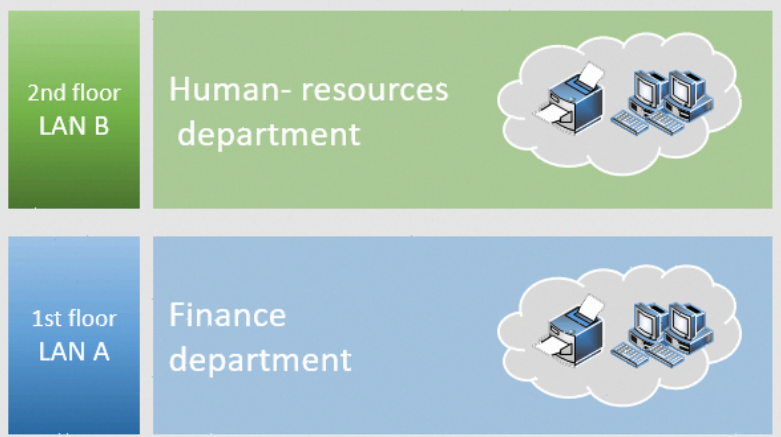
The floors are far from each other and ethernet wires are not long enough to connect them.
While another option is using fibers, capable of passing data farther, these wires are quite
expensive and like other small businesses or home networks you likely don’t have the
resources to install them. Therefore, we’re looking for cheaper and easier solution – and in
this case a great solution will be a DSL router.
All about the product
The Zyxel DSL Router is a router that converts ethernet to DSL.
There are many companies that produce this type of product but I recommend Zyxel.
The router has multiple physical ports: a DSL port and a number of ethernet ports (depends
on the specific model).
On top of that, there are a few virtual ports such as IMQ interface and QPP interface.
These virtual ports are used for internal functions of the router and the number of them
change between each product, router speed and load balancing.
As in the example above – all of the components in each LAN connect to a DSL router next to
them (a router per department), and then you connect both of the Zyxel Routers with a DSL
cable. That way you can connect both of the floors easily (see depiction B).
Depiction B:
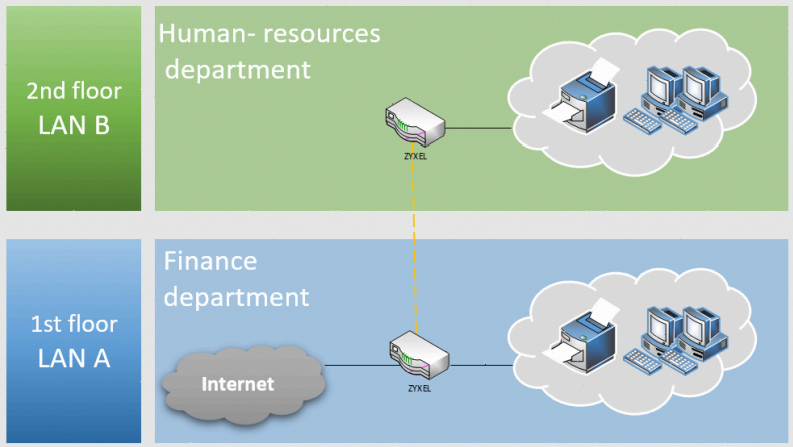
How to configure the router in order to work that way?
It’s very easy to configure this router because Zyxel has a web interface. All you need to do is
define one of the routers as a client and the other as server (see depiction D), and configure
an IP address for each (see depiction C).
Depiction C:
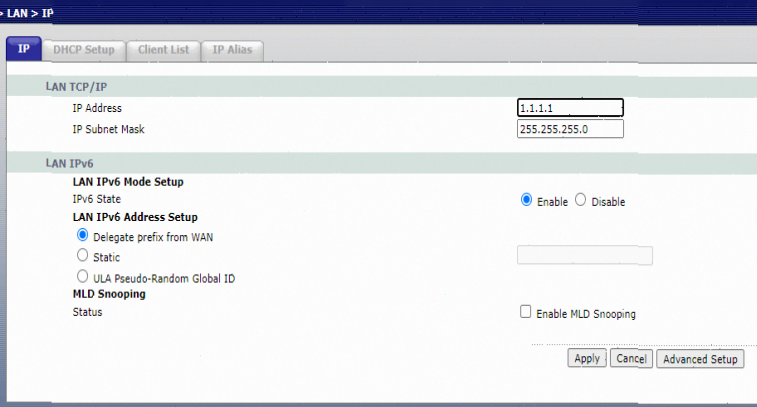
Depiction D:
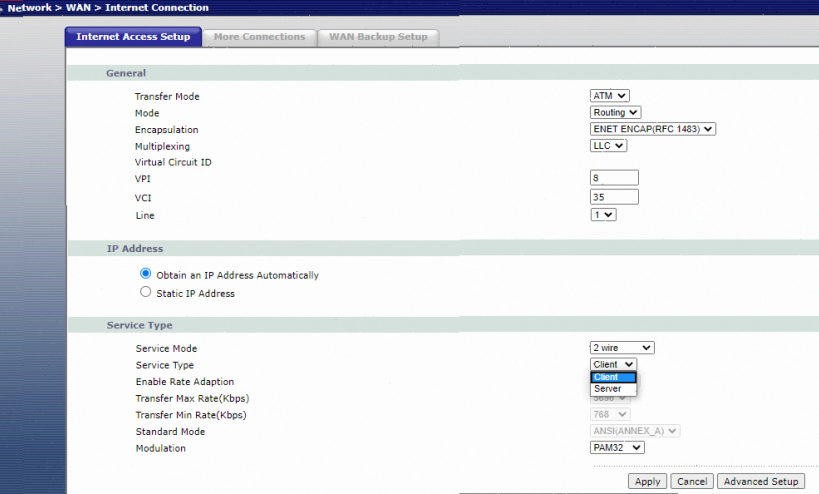
Conclusion
The Zyxel DSL Router is a pretty cheap product with various features that allows you to
configure it in numerous ways according to your needed purpose.
With a couple of this products, you can easily expand your home and office network, and
upgrade it to the next level.
Hope this has been helpful


Thank you for the explanation! I saw online someone used Zixel switch DSL …
Is there an option to configure this router as a switch?
Hi Mario.
Yes. Just go to the web interface, under Network > Internet connection. There is an option to choose routing or switch mode.
Very helpful, thank you
I now switched to Zyxel router, it’s really working better.